**Restaurant Tycoon 3 Drive Thru Update Guide**
*Restaurant Tycoon 3* is a popular tycoon simulation game developed by Ultraw Games. In this engaging title, you get to open your own restaurant and build the best food chain on the server. With its latest update, the game has introduced an exciting new feature — the Drive Thru!
—
### What is Drive Thru in Restaurant Tycoon 3?
On November 2, 2025, *Restaurant Tycoon 3* launched a major update featuring the Drive Thru. This new element allows players to spawn cars on their plot and deliver food directly to them, adding a fresh layer of strategy and interaction to your restaurant empire.
Since the core gameplay focuses on growing and managing your tycoon business, the Drive Thru feature is a valuable addition that lets you serve more customers efficiently.
The developers have also introduced two new staff members called “Operators,” who are dedicated to managing the Drive Thru. Upgrading these Operators to their maximum levels is key to maximizing the potential of this feature.
Additionally, players can redeem exclusive in-game rewards by using the latest promo codes.
—
### How to Use the Drive Thru Feature in Restaurant Tycoon 3
Follow these simple steps to utilize the Drive Thru feature in your restaurant:
1. **Purchase the Drive Thru Upgrade**
First, go to the “Upgrades” section in the game menu and buy the Drive Thru upgrade.
2. **Build Your Drive Thru Path**
Enter build mode and click the “Drive Thru” option. You will have access to seven different components to create a path on your plot, which will facilitate the take-away service.
3. **Design the Road Layout**
– Use the **Entrance** segment to mark the start of your Drive Thru road.
– Incorporate **Straight lanes** and **Turn lanes** to customize the path customers will follow.
4. **Set Up Service Blocks**
There are two types of Service blocks you need:
– The **Receiver** block: where customers place their orders, positioned immediately after the Entrance.
– The **Take-away window**: placed preferably near your kitchen to speed up food delivery.
5. **Manage Waiting Area for Cars**
After placing an order, cars will wait near the takeaway block marked with a “Stop” sign.
6. **Place the Drive Thru Window**
Purchase the Drive Thru window from build mode and place it next to the stop point. This window allows your Operators to deliver food to customers efficiently.
7. **Mark the Exit**
Finally, add the **Exit** segment to mark the Drive Thru’s exit point for vehicles.
—
### Tips for Success
– Upgrade your **Operators** to their highest level for faster and smoother service.
– Position the takeaway window close to your kitchen to reduce delivery time.
– Experiment with different path designs to optimize customer flow.
—
### Frequently Asked Questions (FAQs)
**Q: When is the next update for Restaurant Tycoon 3 coming out?**
A: The next update is scheduled for November 7, 2025.
**Q: How many components are included in the Drive Thru feature?**
A: There are seven different Drive Thru components available in build mode.
**Q: How do I purchase the Drive Thru feature?**
A: The Drive Thru upgrade can be bought from the “Upgrades” section in the game menu.
—
For more tips on getting started, don’t miss our [Beginner’s Guide to Restaurant Tycoon 3](#) to make the most of your first few hours in the game.
—
*Edited by Adarsh J Kumar*
—
*Don’t forget to check out our latest Roblox codes for 2025 to unlock exclusive in-game rewards!*
https://www.sportskeeda.com/roblox-news/restaurant-tycoon-3-drive-thru-guide
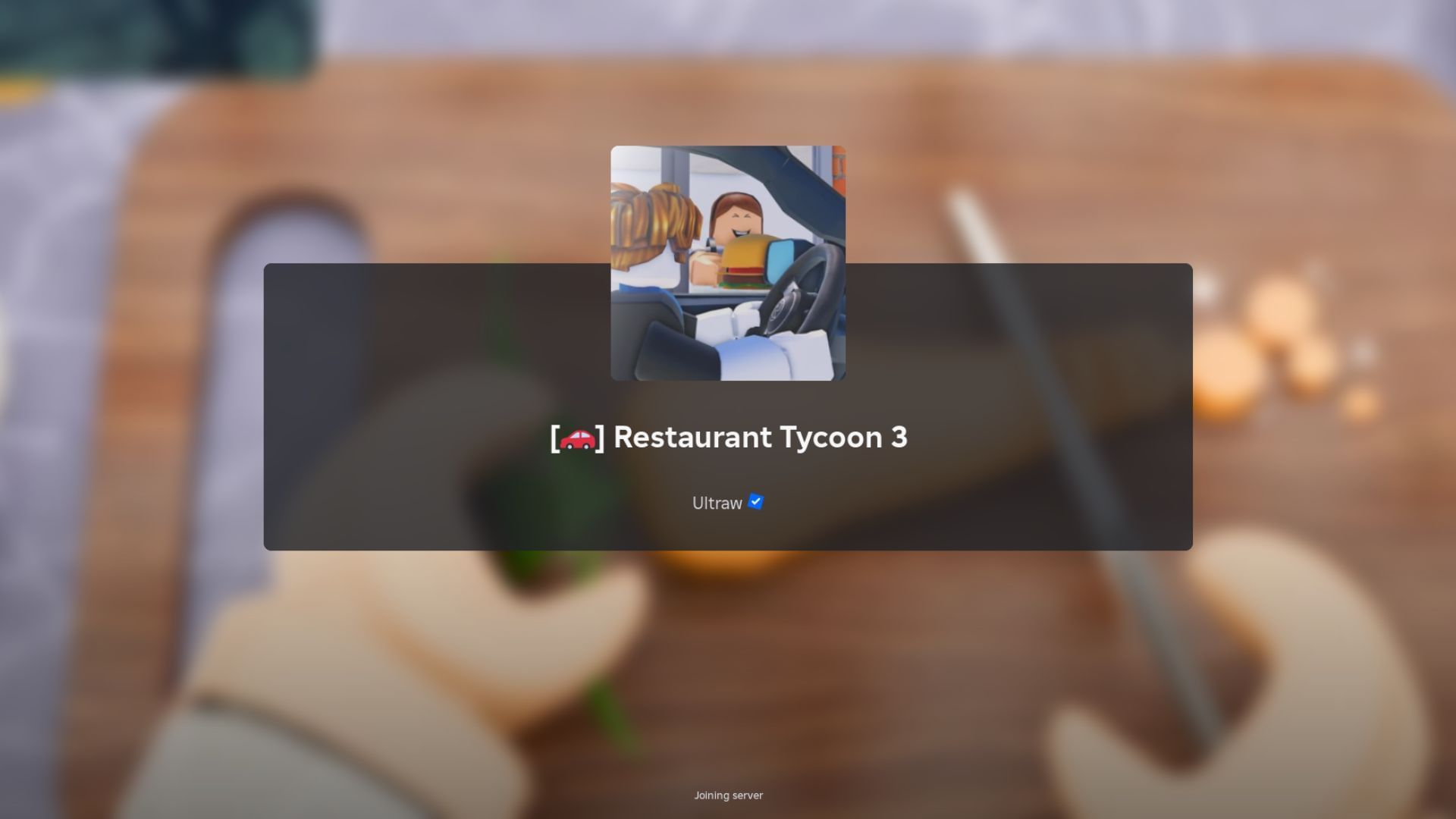
Be First to Comment